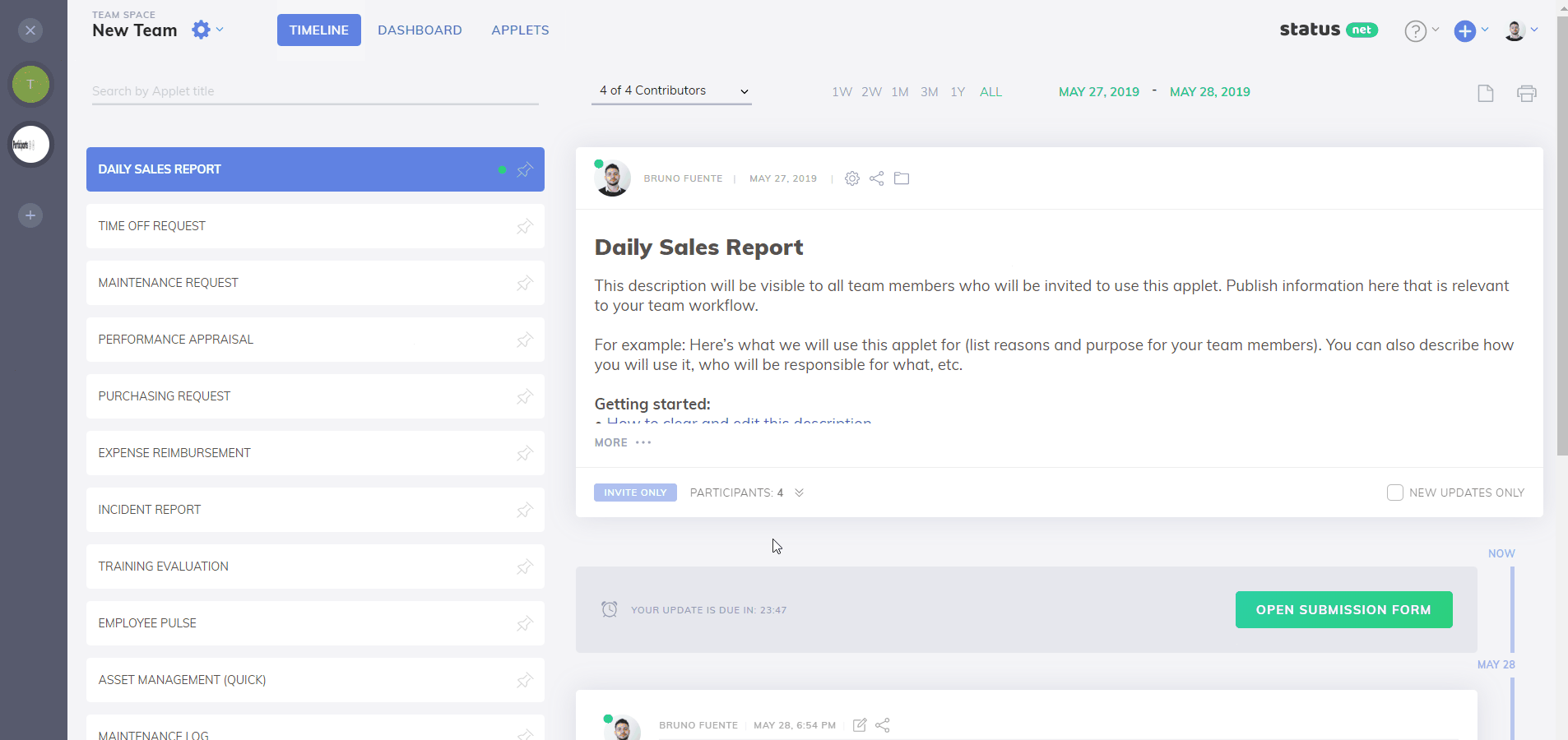Comments, mentions, emoji, and other interaction features
Comments
Comments allow you to leave written remarks, or engage in conversation on the updates posted by your team members. You can add comments to a posted update by clicking the Add Comment link under the update. The poster of the update will receive an email informing them that you have added a comment on their update.
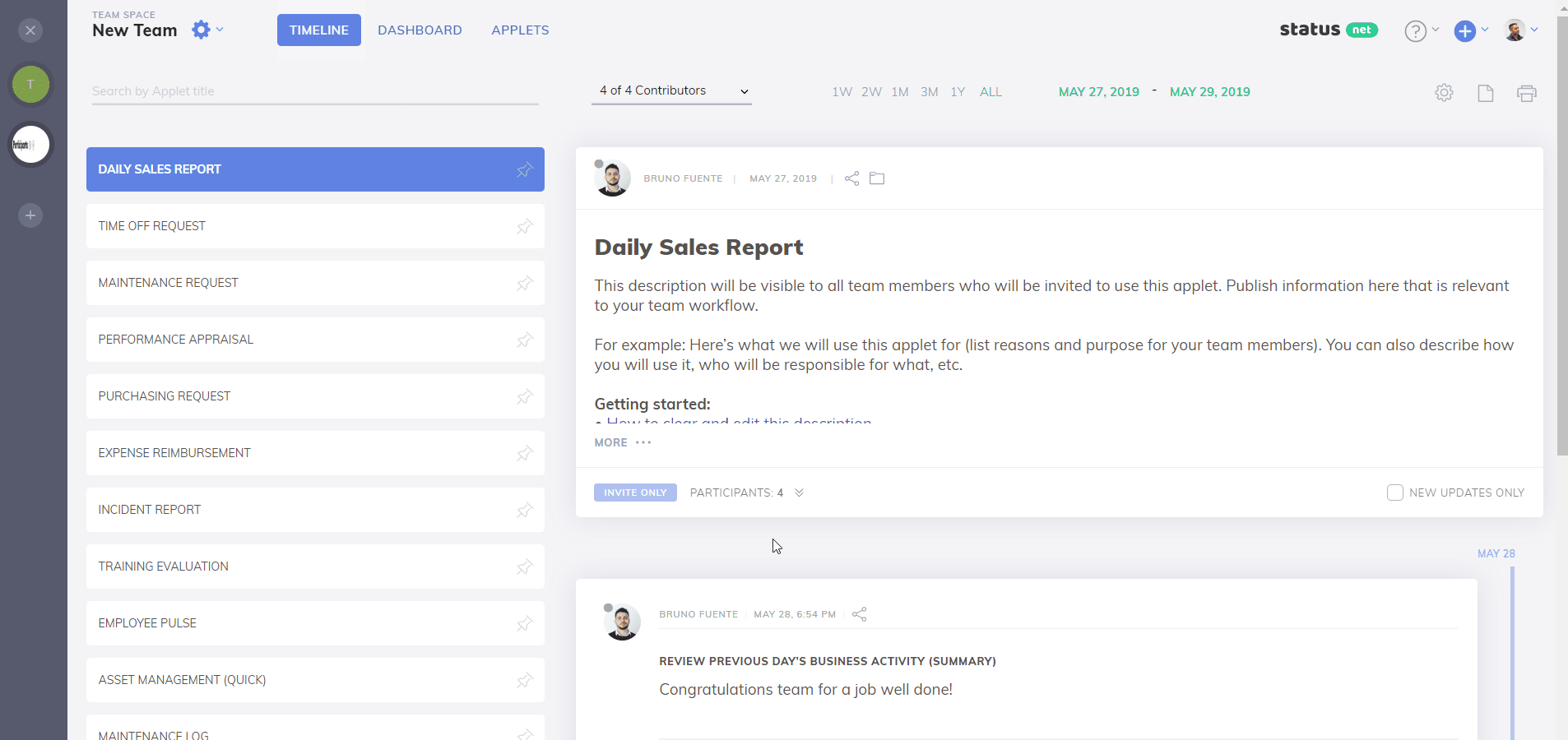
Mentions
To get the attention of your team members, you can mention them in your updates or comments by using "@", followed by the user's name. The mentioned user will receive an email informing them that you have mentioned them in an update or comment.
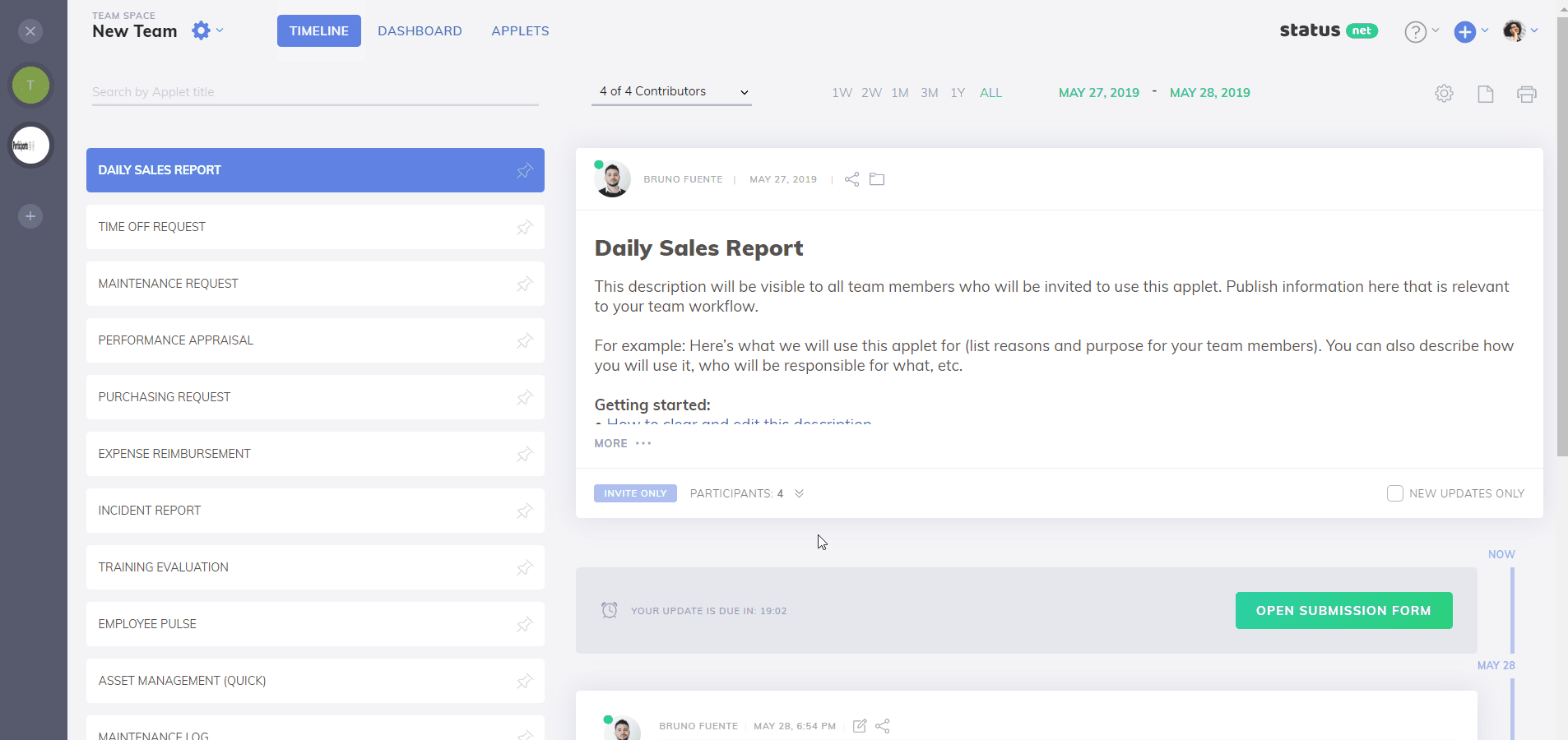
Emoji
You can also add emojis to your comments by clicking the smile icon on the right-hand side of the comment text-box.