How to customize forms
- Select a space and go to the “Manage Applets” screen by clicking the "APPLETS" button.
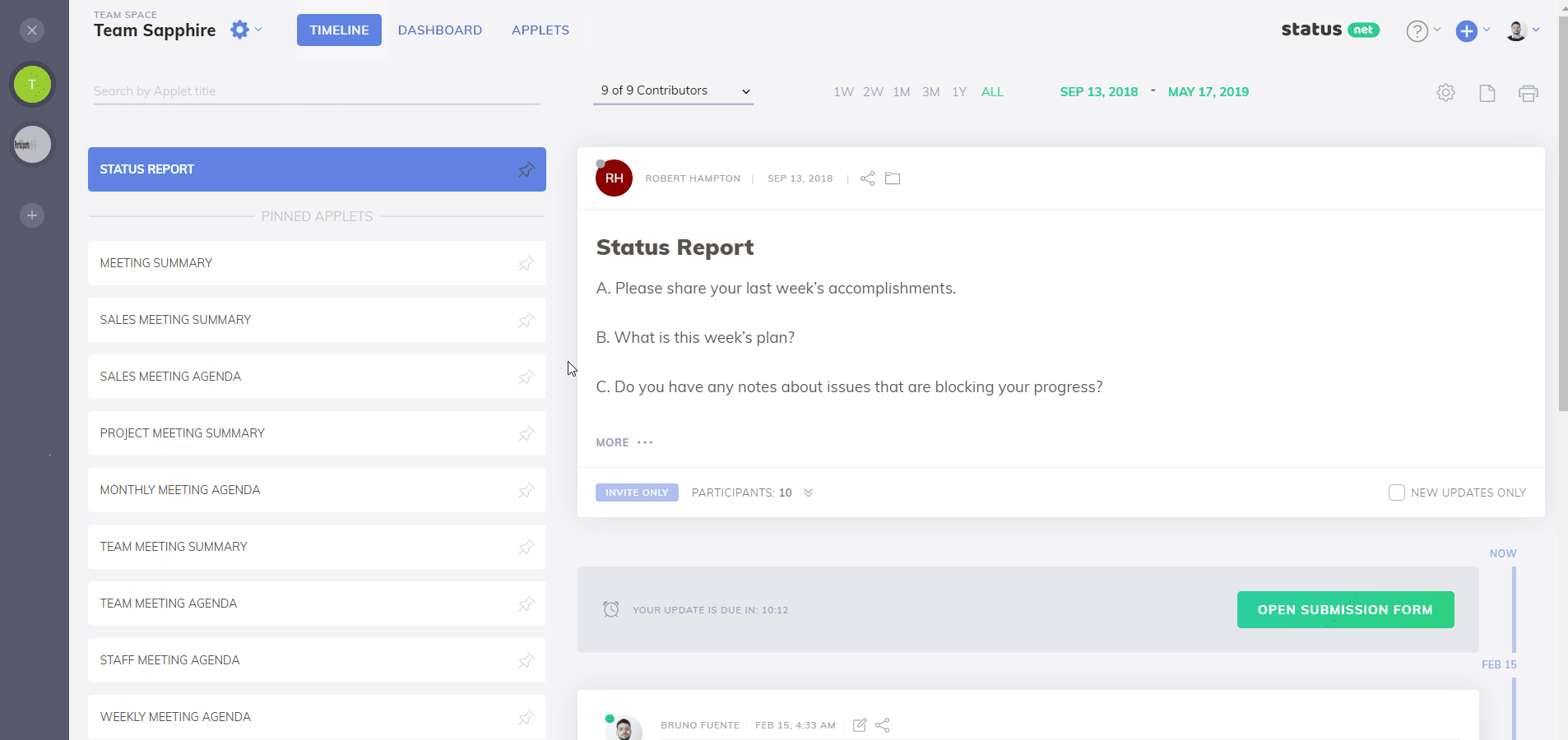
- Click the applet’s name to open its settings.
- Click “Edit” near the field to edit the name and type. Click “+” to add a new field. Drag and drop to change order.
- Click “Save.”
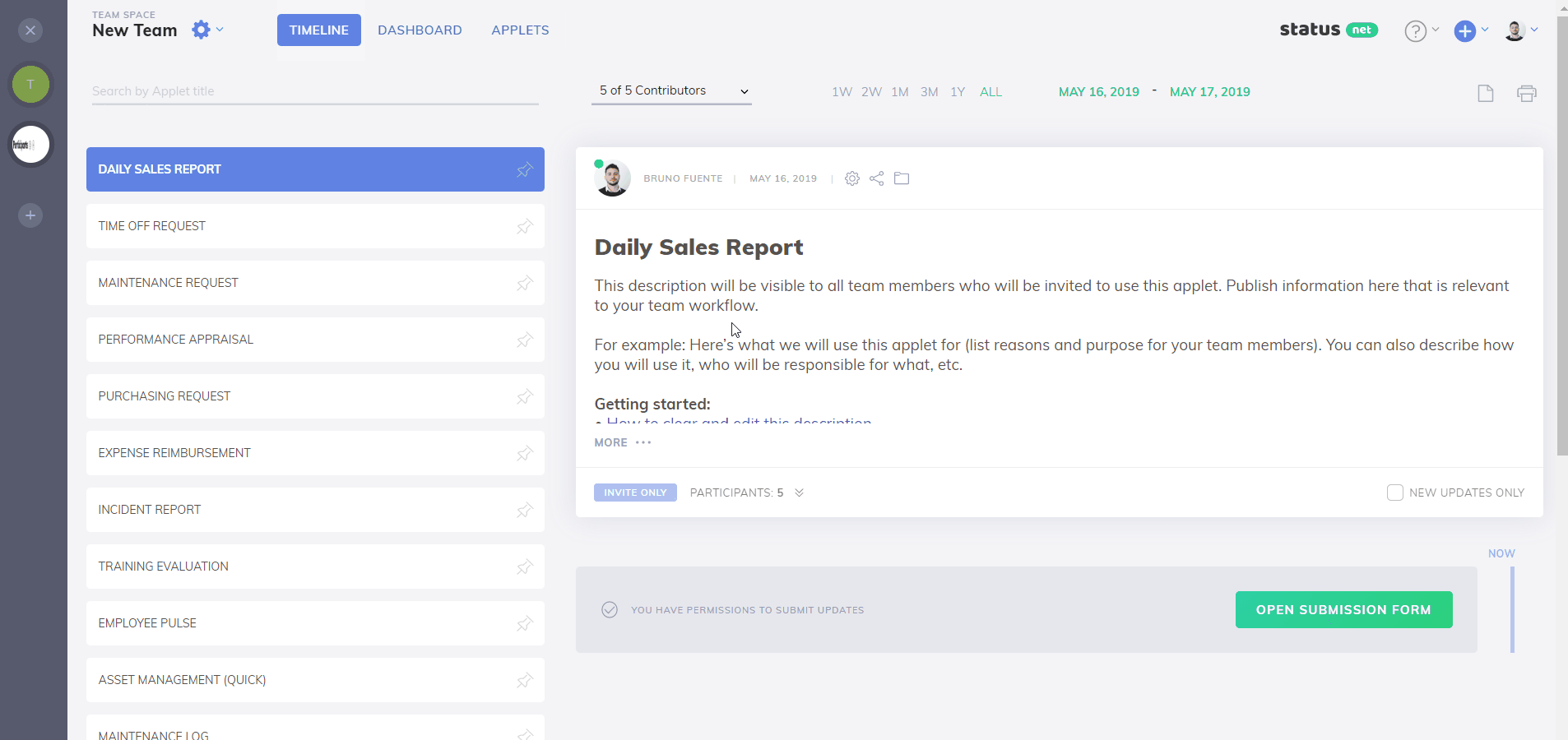
- To check how the form looks, click "Timeline" to go to the Timeline screen.
- Select your applet and click "Open Submission Form".

