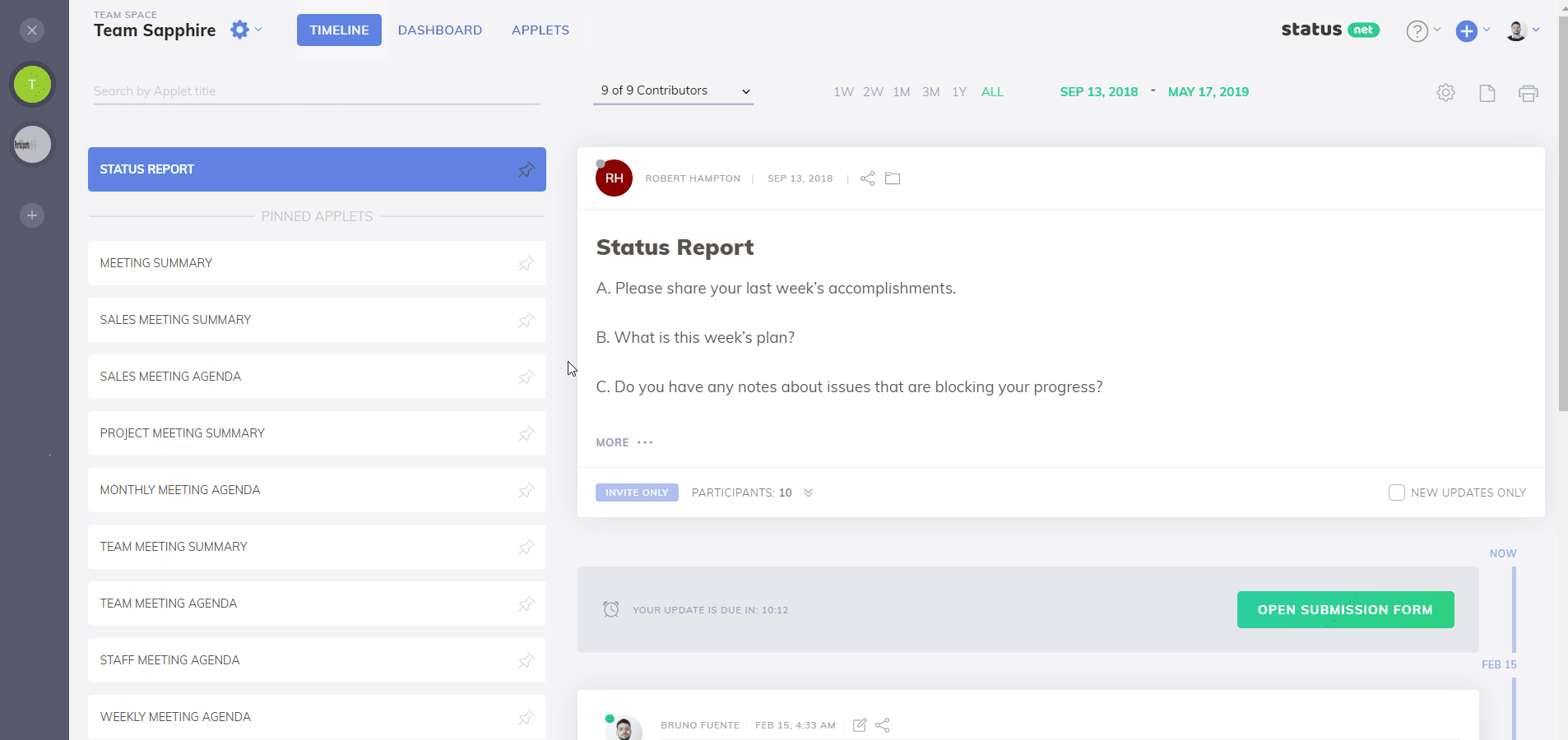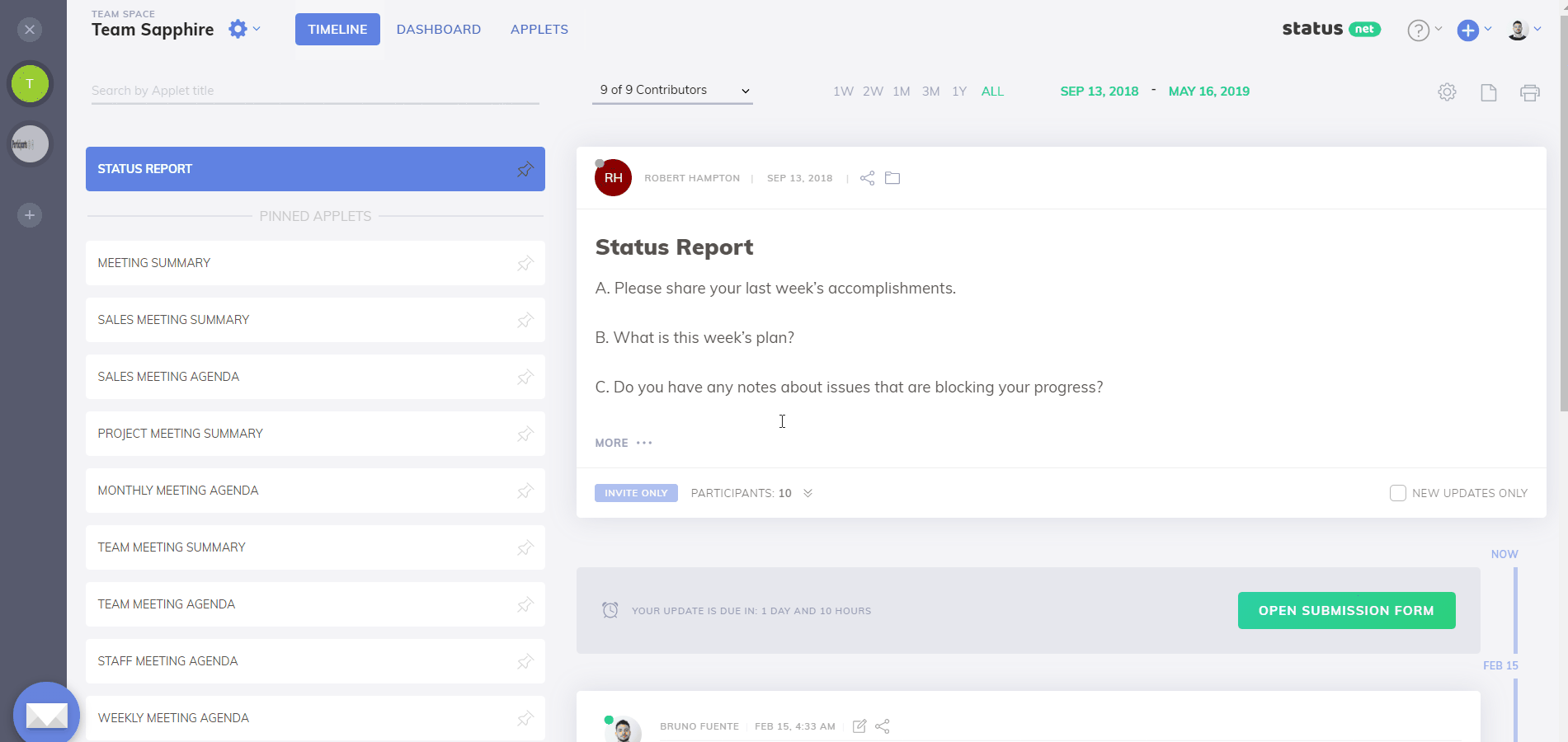How can I update a team member's attributes?
- Select your space on the sidebar.
- Click "APPLETS" to go to the Manage Applets screen.
- Select the applet you want to configure.
- Click on the Edit applet icon.
- Select the Participants tab.
- Click on the Manage applet participants icon.
- Within Applet Participants, you'll see a list of active users of the applet. To update their permissions, either check or uncheck Submit or View on each of the active members.
- Click Save.