How do I set due dates and reminders?
Updates Cadence on an applet notifies participants to fill in the form and submit it on a schedule you determine.
In this case ProsperForms Platform will send email reminders to participants automatically.
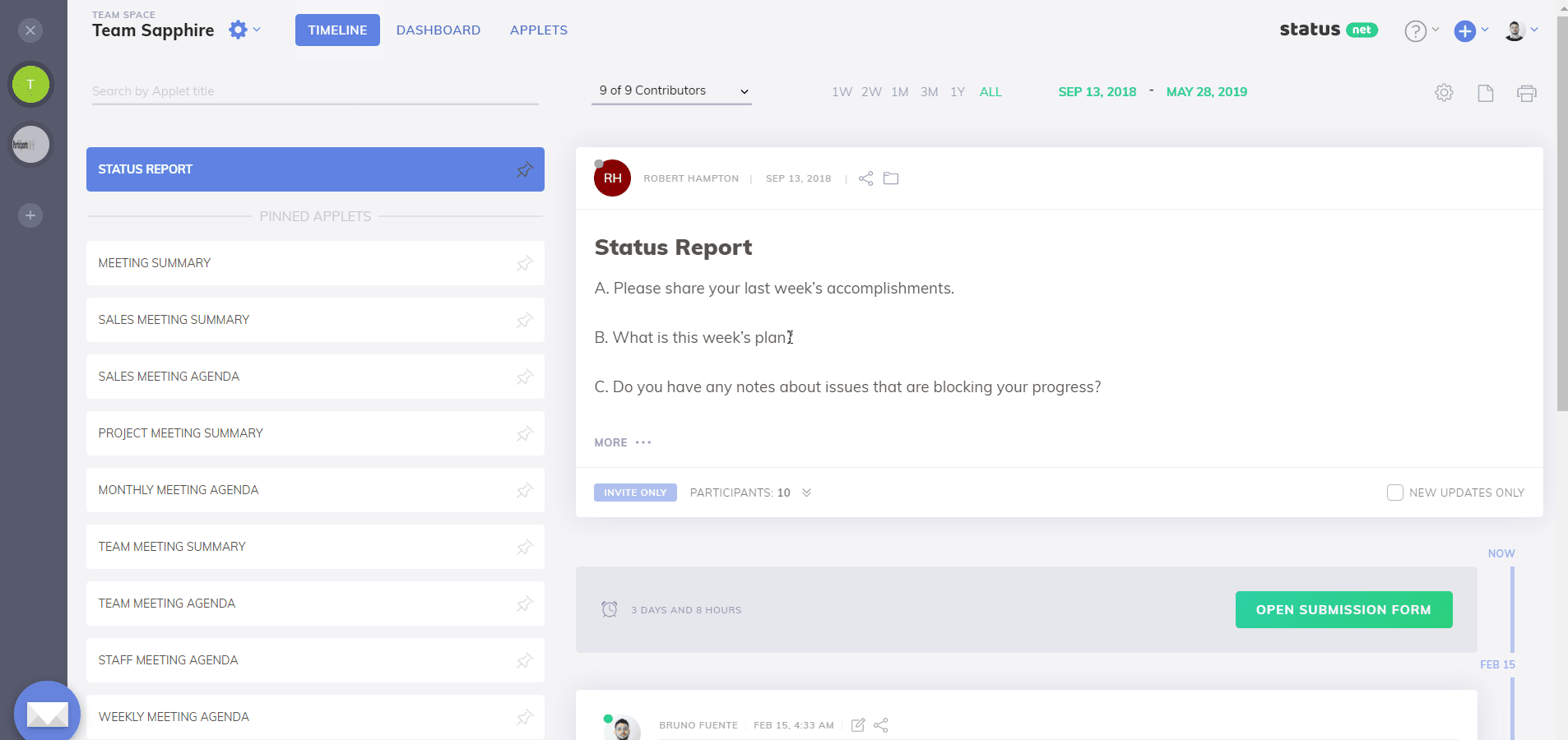
Set Recurrence
- Select your space on the left sidebar.
- Click APPLETS on the top menu.
- Select the applet and click on the Edit applet icon.
- Toggle the button next to the Reminder label to ON.
- The cadence can be set to Daily, Weekly, Monthly, or Yearly. Select your preferred cadence from the Every drop down list.
- Select your preferred start date using the Starting On date-selector.
- Set the timezone you want your cadence settings to follow:
- When the toggle switch is to the left and grey, your cadence settings will follow the Applet Timezone (can be set on the Advanced tab).
- When the toggle switch is to the right and green, your cadence settings will follow the Member Timezone (can be set on the Account page).
- Click Save.
- Click Timeline. You will now see a reminder countdown, based on your cadence settings.
